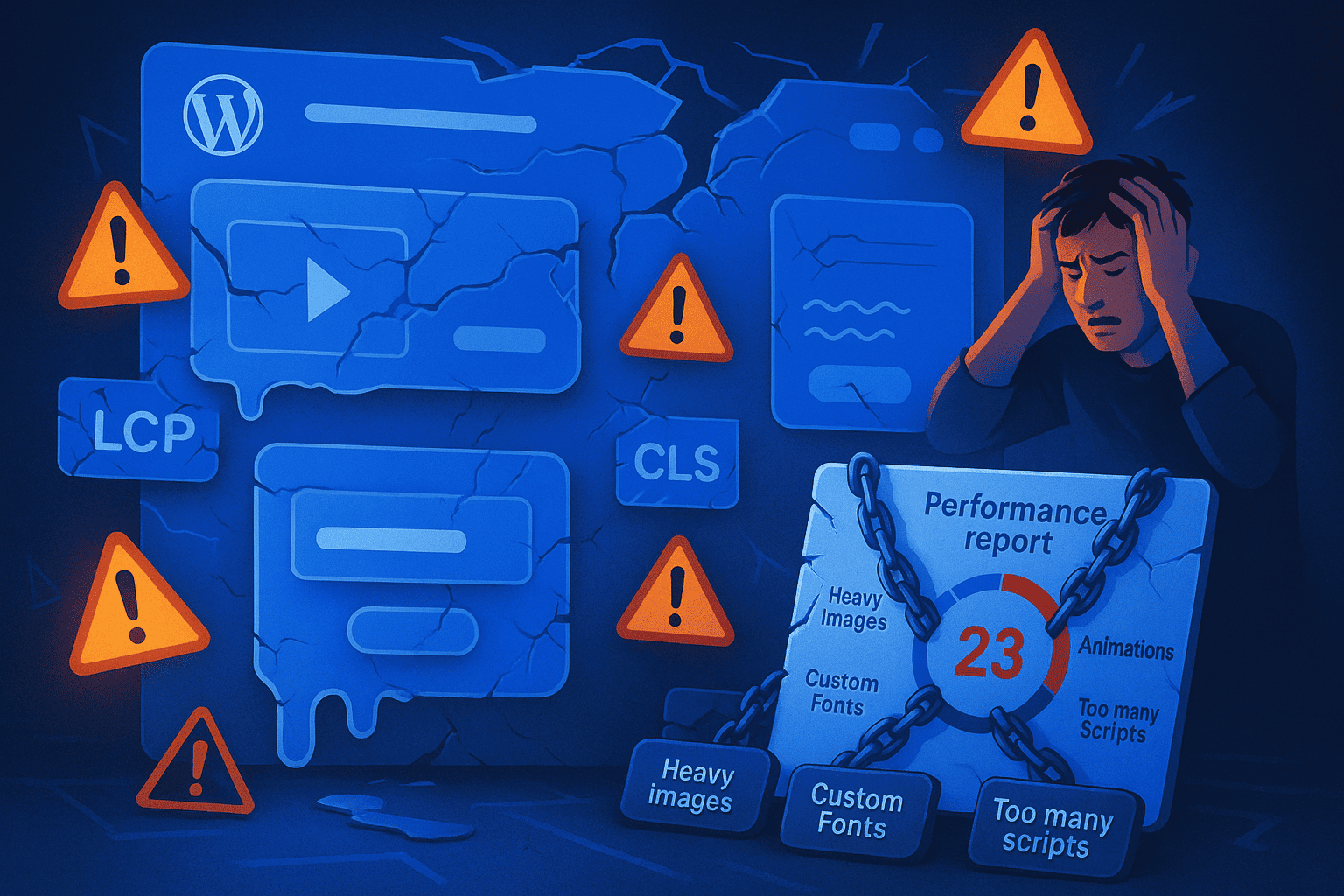A stunning WordPress site that loads slow? That’s a deal-breaker. Design decisions directly impact Core Web Vitals, and most agencies don’t even realize it.
Take LCP, for example. Oversized hero images, autoplay videos, and fancy sliders may look great but delay load time, especially on mobile. If you’re not optimizing with WebP, lazy loading, or a solid CDN, you’re hurting performance.
Layout shifts — those little jumps during load — wreck your CLS score. They often come from fonts without fallbacks, sticky headers, or embeds like maps and YouTube videos without fixed dimensions.
Fonts and animations? Too many weights, third-party font servers, or heavy JS effects can drag down First Input Delay. Hosting fonts locally, using fewer variations, and delaying animations can make a massive difference without sacrificing style.
Even third-party embeds slow things down. Smart agencies load them on click or defer them after page load.
Bottom line: beautiful design doesn’t need to come at the cost of speed. The best-performing WordPress sites balance both — and that’s where your agency stands out.
The Page Builder Trap: How They Slow Down WordPress Sites
Page builders like Elementor and WPBakery make designing WordPress sites fast and easy — but they come with a hidden cost: performance.
Behind every drag-and-drop element is a load of extra code. That bloated HTML, CSS, and JavaScript slows down the site, hurts Core Web Vitals, and affects both SEO and user experience. Even simple pages end up loading scripts they don’t need, especially if animations or fancy effects are involved.
For agencies, this adds up fast across multiple client sites. The smarter move? Use only what’s needed, disable extras, and consider lighter alternatives like Bricks or Kadence that offer design flexibility without the speed penalty.
Speed is part of your agency’s reputation — and your client’s success depends on it.
Fonts Are Wrecking Your Load Speed — Smarter Font Handling for WordPress
Fonts are one of the most overlooked reasons why WordPress sites load slowly. While they add polish and personality to a brand, the way they’re handled under the hood can quietly sabotage performance — especially if you’re working with multiple client sites.
Most WordPress sites pull fonts from Google Fonts or other external sources. Each font family and style (regular, bold, italic, etc.) adds a new HTTP request. Multiply that by two or three font families and you’ve got a bloated site before the content even loads. Worse, if the fonts aren’t loaded properly, users might stare at blank text for seconds — a silent killer for UX and Core Web Vitals like FCP (First Contentful Paint) and CLS (Cumulative Layout Shift).
So what can your agency do? First, host fonts locally. It cuts out third-party servers, reduces load time, and gives you full control. Second, only load what you need — often, regular and bold are more than enough. Third, use font-display: swap; so the browser shows fallback text instantly and swaps in the custom font later without breaking the layout.
If you want to go a step further, try variable fonts. They pack multiple styles into a single file, dramatically cutting down requests and file size while keeping the design flexible.
When done right, smart font handling can shave seconds off load time, improve Core Web Vitals, and still give your client’s site the look it deserves. For agencies, this isn’t just about speed — it’s about delivering better results, faster.
Above-the-Fold Bloat: Clean Up the First Load Without Sacrificing Design
The above-the-fold area is where users form their first impression — and where performance issues often begin. Many agencies load it up with sliders, autoplay videos, layered animations, and oversized images to make it visually striking. But all that eye candy comes at a cost: slower load times, lower Core Web Vitals scores, and higher bounce rates.
The browser treats everything above-the-fold as critical. So if you’re loading five slides, a video background, and multiple font files right at the start, you’re creating serious bloat. This directly affects metrics like LCP (Largest Contentful Paint) and FCP (First Contentful Paint) — two of the most important speed signals Google uses to rank sites.
But you don’t need to sacrifice design to improve performance.
Start by replacing sliders with a single, high-impact image — users rarely wait for the second slide anyway. Use compressed WebP images, preload only essential fonts, and define exact dimensions for images to prevent layout shifts. Lazy load anything non-critical, including animations and background visuals that aren’t immediately needed.
The goal isn’t to strip back your design — it’s to load smart. With a few adjustments, you can deliver a WordPress site that’s fast, visually stunning, and optimized for both users and search engines. And for agencies, that’s the sweet spot.
The Perfect Speed Stack for Agencies Managing WordPress Sites
When you’re managing multiple client websites, site speed isn’t optional — it’s expected. Slow WordPress sites damage SEO, kill conversions, and frustrate clients. That’s why having a solid, repeatable speed stack is essential for every agency. And the best part? You don’t have to overcomplicate it.
Start with a fast, lightweight theme — something built for performance from the ground up. That’s exactly what we’ve done with web x Themes. Our themes are designed for speed without sacrificing style or flexibility. Whether your client needs a minimal portfolio site or a full-blown business website, webxThemes gives you a clean foundation that won’t slow things down.
Pair it with Gutenberg blocks or a lightweight builder like Bricks if needed — they keep your code lean and loading times low. Use WP Rocket or FlyingPress for caching, lazy loading, and minification — tools that get the job done with almost no setup time.
For images, plug in ShortPixel or Imagify to auto-optimize and convert to WebP. And to boost global speed? Add a CDN like Cloudflare or Bunny.net to reduce load times, especially if your clients serve international visitors.
Don’t overlook fonts either — host them locally, preload what you need, and use font-display: swap to prevent blank text on first load.
In short: webxThemes gives your agency the perfect starting point for a high-speed build. Combine it with this stack, and you’ll consistently launch WordPress sites that load fast, look great, and keep clients coming back.