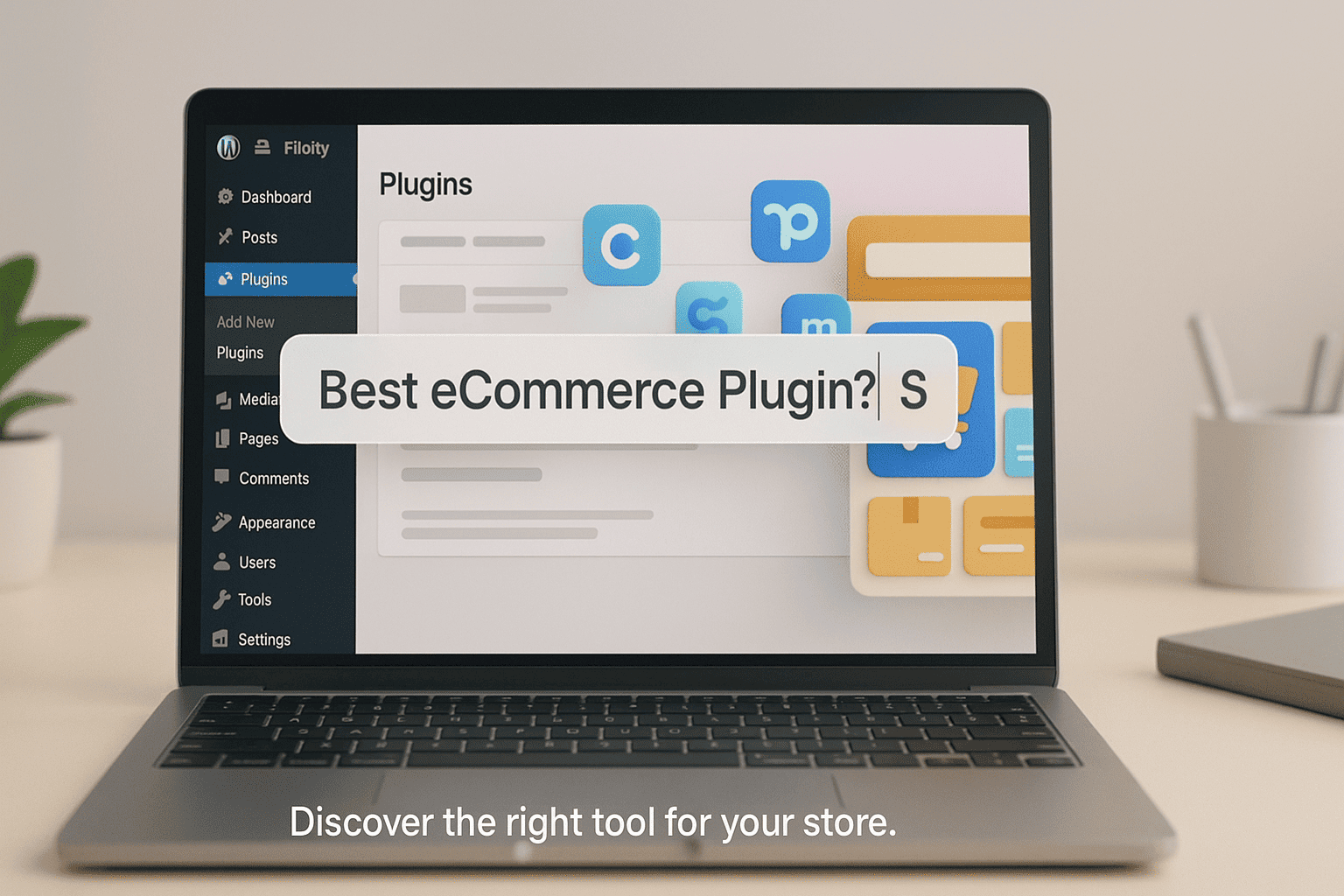Why Your WordPress Store Needs the Right eCommerce Plugin
Running a WordPress store without the right eCommerce plugin is like opening a shop with no counter — people might look around, but they can’t really buy. The right plugin doesn’t just let you list products. It gives you fast checkout, smooth navigation, payment options, mobile responsiveness, and built-in trust.
Take WooCommerce, for example. It’s popular because it works — you can sell physical items, digital downloads, subscriptions, and more, all from one place. It blends into WordPress so naturally that you barely notice it’s a plugin. But here’s the thing: not every plugin fits every store.
Choosing the wrong one could mean slow load times, awkward design, or missing features like cart recovery or SEO control. That’s not just annoying — it’s lost revenue. On the flip side, the right plugin helps your store feel legit, rank better on Google, and convert visitors into customers.
So before you install anything, think long term. The right eCommerce plugin doesn’t just power your store — it sets the tone for how your brand is experienced online.
What Makes an eCommerce Plugin “Best”?
The best eCommerce plugin is one that matches your business type, scales with you, and doesn’t slow down your site. It should support essential features like multiple payment gateways, mobile-friendly design, SEO tools, fast checkout, and easy product management. Security, regular updates, and strong support also matter—because your store needs to be stable, trustworthy, and flexible as you grow. If it nails performance, usability, and customization without bloating your site, that’s a plugin worth choosing.
Here are some really best plugins.
WooCommerce: The Reigning Champion
WooCommerce is the most popular eCommerce plugin for WordPress — and for good reason. It’s open-source, highly customizable, and backed by Automattic (the same folks behind WordPress.com). Whether you’re selling physical products, digital downloads, or subscriptions, WooCommerce gives you a strong, flexible foundation to build a full-fledged online store.
Key Features:
- Seamlessly integrates with WordPress
- Supports physical, digital, and subscription-based products
- Built-in product management with variations and inventory tracking
- Supports major payment gateways like PayPal, Stripe, and Razorpay
- Customizable checkout experience
- Tax, shipping, and zone-based delivery management
- Mobile-friendly and SEO-ready
- Thousands of free and paid extensions for marketing, analytics, shipping, etc.
- Works with all major WordPress themes
- Large support community and extensive documentation
Pricing:
The core WooCommerce plugin is 100% free.
However, you may need paid extensions depending on your needs — for example:
- Stripe Payment Gateway: Free
- Subscriptions: ~$199/year
- Bookings: ~$249/year
- Shipping tools, marketing add-ons, and automation: prices vary
SureCart: The Lightweight Newcomer
SureCart is a modern, fast, and user-friendly eCommerce plugin built specifically for WordPress. Unlike older, bloated setups, SureCart is built on a headless architecture — meaning it runs super light on your WordPress site and offloads the heavy lifting to secure, cloud-based systems. It’s perfect for creators, coaches, and small business owners who want powerful features without the tech overwhelm.
Key Features:
- Drag-and-drop checkout builder with no coding needed
- Supports digital products, subscriptions, payment plans, and donations
- Built-in support for cart abandonment recovery
- Easy integration with email platforms like Mailchimp and ConvertKit
- Accepts Stripe, PayPal, and other major gateways
- Tax and VAT calculations handled automatically
- Lightweight, fast-loading, and SEO-friendly
- Works seamlessly with block-based WordPress themes
- No server strain thanks to headless backend system
Pricing:
SureCart offers a Free Plan with core features to get started.
Paid plans (billed annually) include:
- Startup – $99/year (includes subscriptions, order bumps, analytics)
- Business – $199/year (adds automation, advanced reporting, affiliates)
- Pro – $399/year (adds team access, priority support, more integrations)
Easy Digital Downloads (EDD): Best for Digital Products
Easy Digital Downloads — or EDD — is the go-to plugin if you’re selling digital products like eBooks, music, software, PDFs, or online courses. It’s built from the ground up with digital goods in mind, making it far more streamlined than plugins that try to do everything. No shipping, no inventory headaches — just pure digital sales, clean and simple.
Key Features:
- Designed specifically for selling digital products
- Clean product management with download tracking
- Supports discount codes and promotional pricing
- Built-in customer management and reporting
- Integrates with Stripe, PayPal, Apple Pay, and more
- Multiple file downloads per product
- Supports software licensing and recurring subscriptions
- Simple checkout flow focused on conversions
- Extensions available for email marketing, affiliates, analytics, and more
Pricing:
EDD offers a Free Core Plugin with basic digital selling features.
Paid plans (annual billing) include:
- Personal Pass – $99/year (basic tools for a single site)
- Extended Pass – $199/year (adds email marketing, payment gateways)
- Professional Pass – $299/year (adds subscriptions, software licensing)
- All Access Pass – $499/year (full suite of extensions and pro tools)
MemberPress: Selling Memberships & Subscriptions
MemberPress is the top WordPress plugin for selling memberships, subscriptions, and gated content. If your business model revolves around courses, premium content, community access, or recurring payments — this one’s built for you. It’s packed with automation tools, drip content features, and powerful access rules, all without needing custom code.
Key Features:
- Create and manage unlimited membership levels
- Restrict content, pages, or entire sections based on user access
- Supports one-time and recurring payments
- Drip content feature to release content over time
- Built-in course builder for online education
- Integrates with Stripe, PayPal, Authorize.net
- Connects with email platforms like Mailchimp, ConvertKit, and ActiveCampaign
- Built-in affiliate program support
- Advanced reporting for membership revenue and user behavior
Pricing:
MemberPress is a premium-only plugin, no free version. Annual pricing includes:
- Basic – $179/year (for 1 site, core features included)
- Plus – $299/year (up to 2 sites, adds marketing integrations)
- Pro – $399/year (up to 5 sites, adds affiliate tools, automation)
WP EasyCart: Simple Stores & Small Biz Fit
WP EasyCart is a lightweight, user-friendly eCommerce plugin built for small business owners who want to launch a professional online store without the WooCommerce overwhelm. Whether you’re selling physical goods, digital downloads, subscriptions, or services, WP EasyCart gives you a neat and tidy toolkit to get started fast.
Key Features:
- Drag-and-drop product editor with variants and images
- Supports digital products, services, and subscriptions
- Built-in tools for coupons, taxes, and shipping
- Integrates with Stripe, PayPal, Square, and Apple Pay
- Includes customer order management and receipts
- POS and Facebook store integration available
- Simple admin dashboard with product performance stats
- Optional add-ons for email marketing, invoicing, and accounting
Pricing:
- Free Version – includes core features but with limited gateways
- Professional – $69/year (adds major payment gateways, coupons, analytics)
- Premium – $99/year (adds all extensions including Mailchimp, Stamps.com, QuickBooks, etc.)
Feature Comparison: At a Glance
Feature | WooCommerce | SureCart | Easy Digital Downloads | MemberPress | WP EasyCart |
Best For | General eCommerce | Lightweight stores | Digital products | Memberships & courses | Small businesses |
Physical Products | ✅ | ✅ | ❌ | ❌ | ✅ |
Digital Products | ✅ | ✅ | ✅ | ✅ | ✅ |
Subscriptions | ✅ (with add-on) | ✅ | ✅ (with add-on) | ✅ | ✅ |
Memberships | ❌ (with 3rd party) | ❌ | ❌ | ✅ | ❌ |
Ease of Use | Medium | Easy | Easy | Medium | Easy |
Built-in Payment Gateways | Stripe, PayPal | Stripe, PayPal | Stripe, PayPal | Stripe, PayPal | Stripe, PayPal, Square |
Custom Checkout | With builder plugins | Built-in | Built-in | Built-in | Built-in |
Free Version | ✅ | ✅ | ✅ | ❌ | ✅ |
Learning Curve | Medium | Low | Low | Medium | Low |
How to Install & Get Started
Log in to WordPress
Go to yoursite.com/wp-admin and sign in.
Go to Plugins > Add New
This is where you can find and install new plugins.
Search for the Plugin
Type the name of the plugin you want (like WooCommerce, SureCart, etc.).
Click “Install Now” and then “Activate”
Your plugin is now active and ready.
Run the Setup Wizard
Most plugins will guide you through setup:
– Add store details
– Choose payment methods
– Set currency and location
– Pick a theme (optional)
Add Your First Product
Go to Products > Add New, enter the name, price, and image, then publish.
Test Your Store
Try placing a test order to make sure everything works smoothly.
Conclusion
Choosing the right eCommerce plugin for your WordPress store isn’t just about features—it’s about fit. WooCommerce gives you full control and scalability. SureCart keeps things light and beginner-friendly. Easy Digital Downloads is perfect if you sell digital goods. MemberPress is great for memberships, and WP EasyCart is built for small business ease.
Each one serves a different purpose, so think about what you’re selling and how much control you want. The best plugin is the one that supports your goals without slowing you down. Once you find that match, your store becomes easier to manage, smoother for customers, and ready to grow.
That’s the real power of the right eCommerce plugin—it makes selling feel simple.