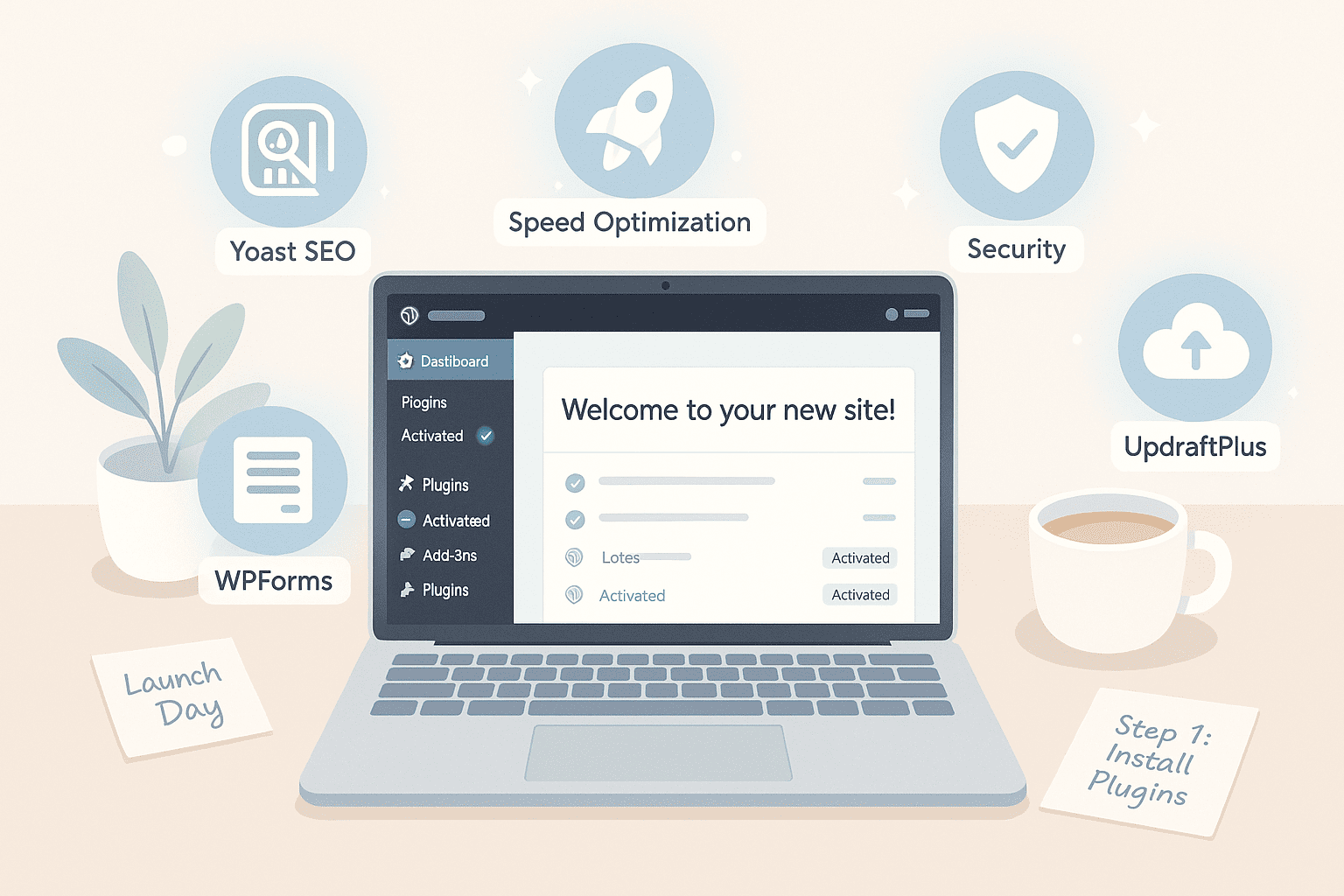Why Plugins Matter for New Websites
When you launch a new website, plugins are your secret sauce—they turn a basic setup into a fully functional, polished site. Think of them like apps for your website: you can add features like contact forms, SEO tools, security layers, and backups without writing a single line of code. That level of flexibility is huge for newbies.
Plugins also save you serious time and mental energy. Instead of waiting on a developer or wrestling with complicated code, you install a plugin and get the functionality you need instantly—whether that’s speeding up your site, optimizing for Google, or backing up
What to Look for in a Basic Plugin
Alright, before you go plugin-happy, let’s slow it down. Not all plugins are created equal—and as tempting as it is to install a bunch, the key is choosing wisely. A good basic plugin should do three things: solve a real problem, be easy to use, and not slow down your site.
First, check if it’s updated regularly—outdated plugins are like unlocked doors for hackers. Then look at the reviews. Are real people saying it’s stable and helpful? That’s your green light. Also, less is more. Pick lightweight plugins that don’t drag your loading speed.
And hey—don’t just follow the crowd. Just because a plugin is popular doesn’t mean it fits your website’s needs. Choose what works for you, your users, and your goals. Start simple, scale smart.
Top 5 Must-Have Plugins for Beginners
Starting a new website? It’s exciting. A little scary, maybe. You’ve got your ideas, your passion, your goals… but then you step into the world of plugins—and boom—info overload. Everyone’s recommending something, and suddenly you’re knee-deep in a rabbit hole.
But here’s the truth: you don’t need a million tools. You just need the right ones. Ones that have your back from day one.
Here are five beginner-friendly plugins that make your site smarter, safer, and just better:
- Yoast SEO
This one’s like a mentor for your content. Yoast guides you while you write—helping your posts rank higher, look better on Google, and actually connect with readers. It’s SEO, made human. - WPForms
People want to reach out—whether it’s to say hi or ask a question. WPForms makes that easy. No coding, no fuss. Just simple, beautiful forms you can drag and drop into place. - UpdraftPlus
Things break. Websites crash. But with UpdraftPlus quietly backing everything up in the background, you never lose sleep—or your progress. It’s your digital safety net. - Wordfence Security
You wouldn’t leave your front door open. Same goes for your site. Wordfence stands guard 24/7, keeping out threats so you can focus on building, not battling bots. - LiteSpeed Cache
Slow websites? Total buzzkill. LiteSpeed makes sure yours runs like butter—clean, fast, and smooth—even if you’re on shared hosting.
At the end of the day, these plugins aren’t just tools—they’re your co-pilots. They carry the heavy load while you create, dream, build. And trust me, with these five on your side, you’re not just launching a website… you’re launching it right.
How to Install a Plugin in WordPress
Installing a plugin in WordPress isn’t just a task—it’s that first step in shaping your website into something real. Something that works the way you want it to. Whether you’re trying to add a simple contact form or beef up your SEO game, plugins are the behind-the-scenes heroes making it all click.
And the best part? You don’t need to be a coder to make it happen.
Just go to your WordPress dashboard, click Plugins → Add New, and type in what you’re looking for. Found the one? Hit Install Now, then Activate. That’s it. No stress. No tech degree needed.
But hey, don’t go plugin-crazy. Too many can slow your site down. Be intentional. Choose the ones that truly serve your goals.
Each plugin you add is like adding muscle to your site. This is where your vision takes shape. You’ve got this.
Final Thoughts: Start Simple, Grow Smart
Starting a website can feel overwhelming, but it doesn’t have to be. You don’t need all the fancy tools right away. Just start with the basics. A few good plugins can give your site security, speed, and better user experience — and that’s more than enough to begin with.
As your website grows, you’ll learn what more you need. You’ll get better at understanding your audience, your goals, and how to improve your site over time.
The key is to start simple. Focus on building a strong foundation, then grow from there — smart and steady. Don’t rush. Your website is a journey, not a race.
You’re doing great just by getting started. One step at a time, and you’ll get exactly where you need to be.