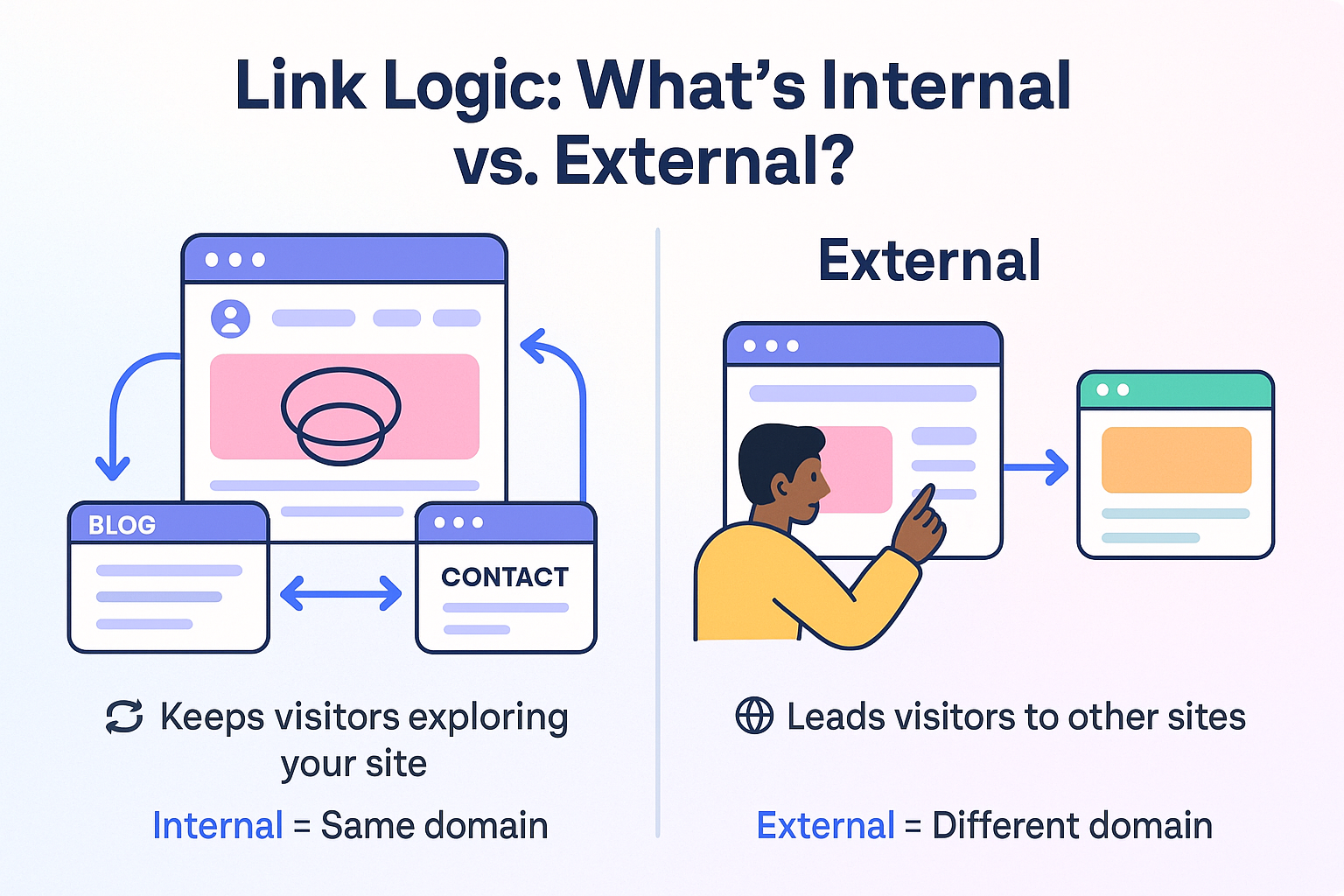What Are Links in SEO?
Ever clicked a link and ended up on a page that felt like exactly what you needed? That little moment of “oh, this is helpful” — that’s what links in SEO are all about. They’re not just technical things; they’re the invisible threads that hold the web together.
In simple terms, a link is a way to jump from one page to another — either within your own website or out into the world. Internal links help visitors (and Google) move smoothly through your content, like guiding someone from your homepage to a blog, then to your services page. External links? They connect your site to other trusted sources, like saying, “Hey, don’t just take my word for it.”
And yeah, links might seem small, but in the SEO game? They carry serious weight. They build trust, authority, and help your site actually get seen.
What Are Internal Links?
Internal links are simply links that connect one page of your website to another. That’s it. Nothing fancy. But they’re super important. They help users move around your site and help Google understand how your content is structured.
For example, if someone’s reading a blog on SEO basics, and you link to another blog about keyword research — that’s an internal link. It keeps people engaged, reduces bounce rate, and spreads SEO value across your site.
It’s like telling Google, “Hey, this page matters too.”
You stay in control, keep the traffic flowing where it should, and build a stronger site experience — all through simple, smart linking.
What Are External Links?
External links are simple: they’re links on your site that take readers to a page on a completely different website. Think of them as helpful referrals—to trustworthy places that can teach more or backup what you’re saying ❤️.
They add credibility—like saying, “Don’t just listen to me, check out this expert” — which can earn Google’s trust too enginescout.com.aureddit.com+3semrush.com+3geeksforgeeks.org+3link-assistant.com. Used well, these links improve your content’s value, show you’re part of a bigger web of ideas, and can build relationships.
That emotional spark? Feeling like you’re guiding someone to something genuinely useful—feels nice, right?
Just don’t overdo it. Only link out when it brings real value, avoid competitors, and open in a new tab to keep people around longer ahrefs.com+4
Key Differences Between Internal and External Links
Internal links connect pages within your own website, guiding users (and Google) through your content like breadcrumbs. They help spread SEO value across pages, boost engagement, and make your site’s structure easy to crawl.reddit.com+10seoclarity.net+10wptasty.com+10wptasty.com+5linkstorm.io+5spyfu.com+5
External links go outside your site to other domains—pointing readers toward expert sources or additional info. They build credibility, show you’ve researched, and signal trustworthiness to both visitors and search engines.spyfu.com+1reddit.com+1
Difference | Internal Links | External Links |
Purpose | Navigate inside your site | Connect to other trustworthy sources |
SEO Effect | Distributes link value | Adds authority and trust |
Control | You’re fully in charge | Relies on external site reliability |
User Impact | Keeps visitors browsing | Introduces fresh insights externally |
Both types do wonders—but serve different roles in your SEO strategy.
When Should You Use Internal vs External Links?
Use internal links when you want to keep readers exploring your site and map out logical paths between related pages. For example, a blog about SEO basics should link to deeper posts on keywords or link-building to help Google find them and keep people clicking around longer. This spreads “link juice” to boost your rankings and builds a tight site structure.ux.stackexchange.com+8searchengineland.com+8outreachmonks.com+8outreachmonks.com+4yoast.com+4setupad.com+4
On the flip side, choose external links when you’re referencing research, quoting an authority, or pointing to helpful tools. These add credibility and signal to both your readers and Google that you’re connected to the broader web of knowledge. Just don’t overdo it—stick to high‑quality, relevant sources and limit these links to a few per post.spyfu.comoutreachmonks.com
Emotionally? Think of internal links as guiding a friend around your home—familiar, comforting, intentional. External links are like saying, “Here, check out this expert,” showing you care about quality and value.
Use each wisely: internal links to guide, external links to support—and your content becomes both helpful and trusted.
Why Both Types of Links Matter for SEO
Using both internal and external links isn’t just smart—it’s strategic. Each plays a different role, but together, they strengthen your website’s overall authority and clarity.
Internal links help create a clear structure. They show Google which pages are connected and which ones matter most. Without them, your site’s like a map with no directions.
External links, on the other hand, show that your content is backed by solid research or trusted sources. It tells search engines you’re not just making stuff up—you’re part of the bigger web conversation.
But here’s the real deal: Google looks at your site as a whole. If you’re linking clearly inside and thoughtfully outside, it sees you as organized, helpful, and credible.
In short, internal links build your house. External links show your house belongs in a good neighborhood. You need both to stand tall online.
Tips to Use Internal and External Links Effectively
Using both types of links creates a powerful combo: internal links strengthen your site’s structure, while external ones add trust and credibility.
Internal Link Tips
- Insert links naturally within your content—only when it adds value and relevance. Don’t spam your page. ([turn0search10], [turn0search3])
- Use clear, descriptive anchor text—no “click here,” but something that hints at what’s next. ([turn0search8], [turn0search0])
- Link from your bigger, stronger pages to newer or less visible ones to help them get noticed. ([turn0search1], [turn0search4])
- Check for broken links and orphaned pages regularly. Make sure every page is connected. ([turn0search8], [turn0search4])
External Link Tips
- Only link to high-quality, trustworthy sources that really support your point or add value. ([turn0search9])
- Use follow or no-follow appropriately—use follow for credits and sources; no-follow for paid or user-generated content. ([turn0search6])
- Keep the number modest—3 to 5 per post—so you don’t overwhelm readers or dilute your own link juice. ([turn0search6])
Why you’ll feel good about it:
Internal links help your audience stay and explore your world; external links show them you’re legit and part of something bigger. Do this right, and your SEO works smarter—and your readers stay happier.
Conclusion
In the end, internal links and external links aren’t just website mechanics—they’re your secret weapons in SEO strategy. Use internal links to guide readers through your site’s treasure trove of content, strengthen your structure, and pass SEO value where it matters most nowspeed.com+7seoclarity.net+7spyfu.com+7seoclarity.net+6linkstorm.io+6wegic.ai+6. And don’t forget external links: they connect your content to reputable third-party sources, signaling to Google that you’re well-researched and trustworthy too nowspeed.com+1yoast.com+1.
Together, these two link types give your site clarity inside—via navigation—and credibility outside—via authority spyfu.com+1blissdrive.com+1. When used with intention, they make your content not only helpful for readers but also visible and respected by search engines.
So here’s the kicker: internal links organize your digital house; external links let Google know it’s in a good neighborhood. Nail both, and you’ll build a site that’s user‑friendly, trust‑worthy, and SEO‑smart.